Home
YOU MUST BE A CURRENT MEMBER TO ACCESS THE “MEMBERS ONLY ” PAGES
Membership info can take up to 72 hrs to update!
TO LOG IN :
On the website Home Page, select the “Login” tab and then the “Members Only” menu item.
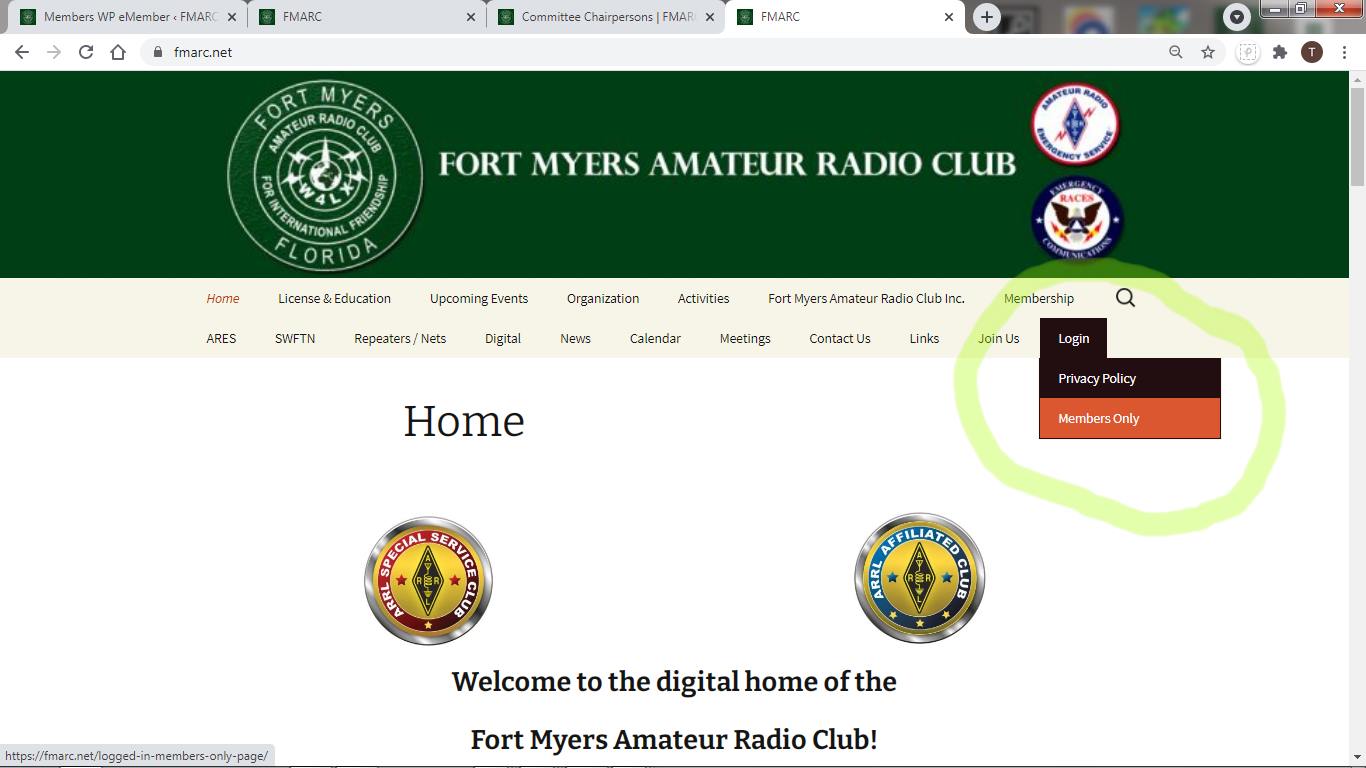
On the “Members Only ” screen, select “Login” (under the word Members)
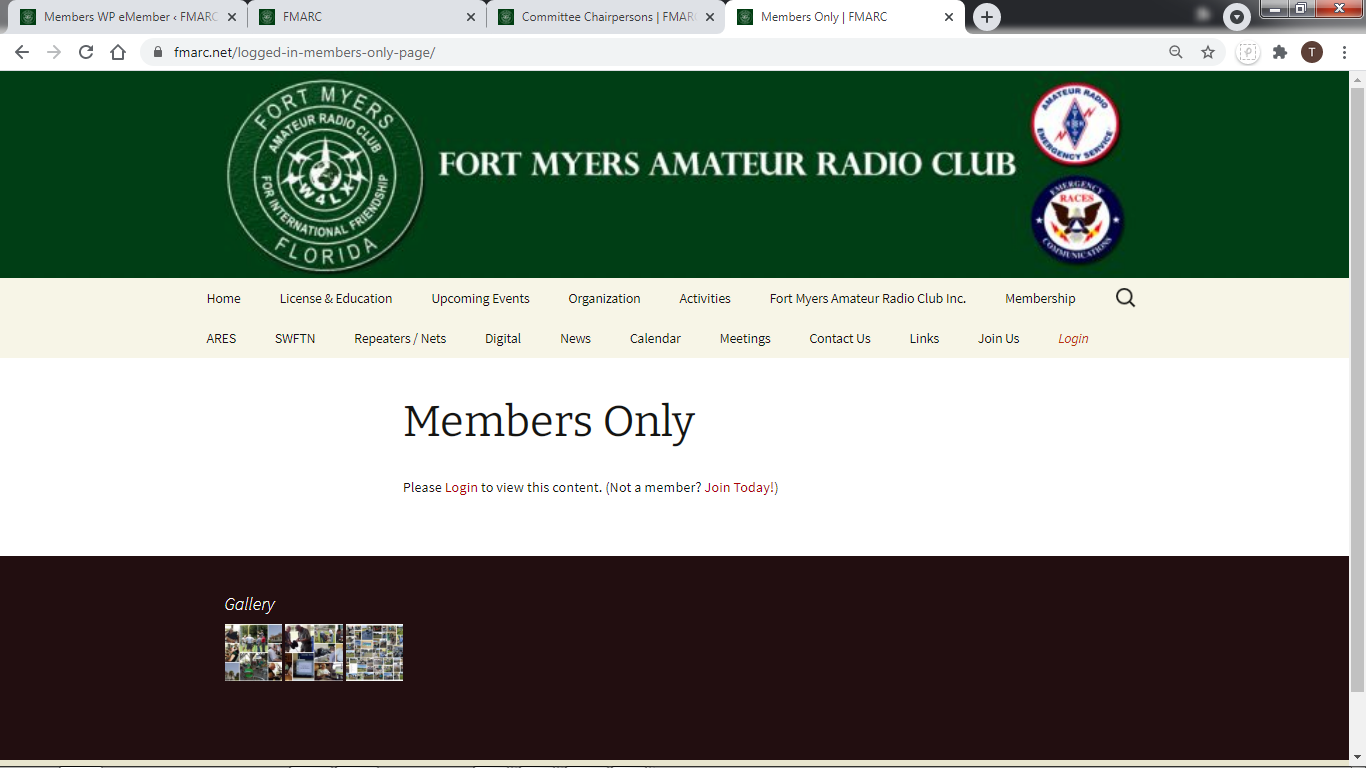
Input your username (call sign) and password. If you don’t remember your password, click the “Forgot Password” link (under the “Login” button) and follow the instructions for entering your email address and submitting a new password request.
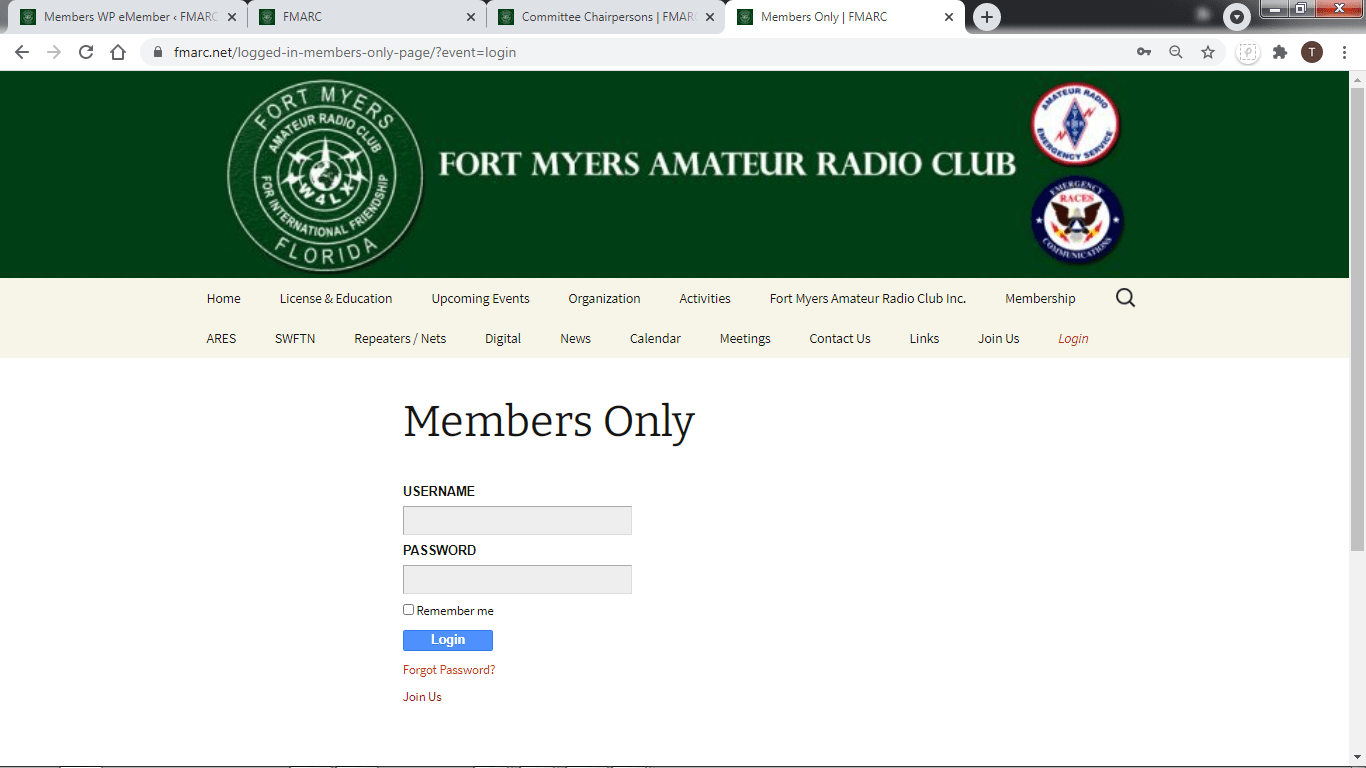
This is the “Members Only” selection page. Chose the button you wish to view and click.
If you want to update your profile or change your password, click the “Member Roster” button.
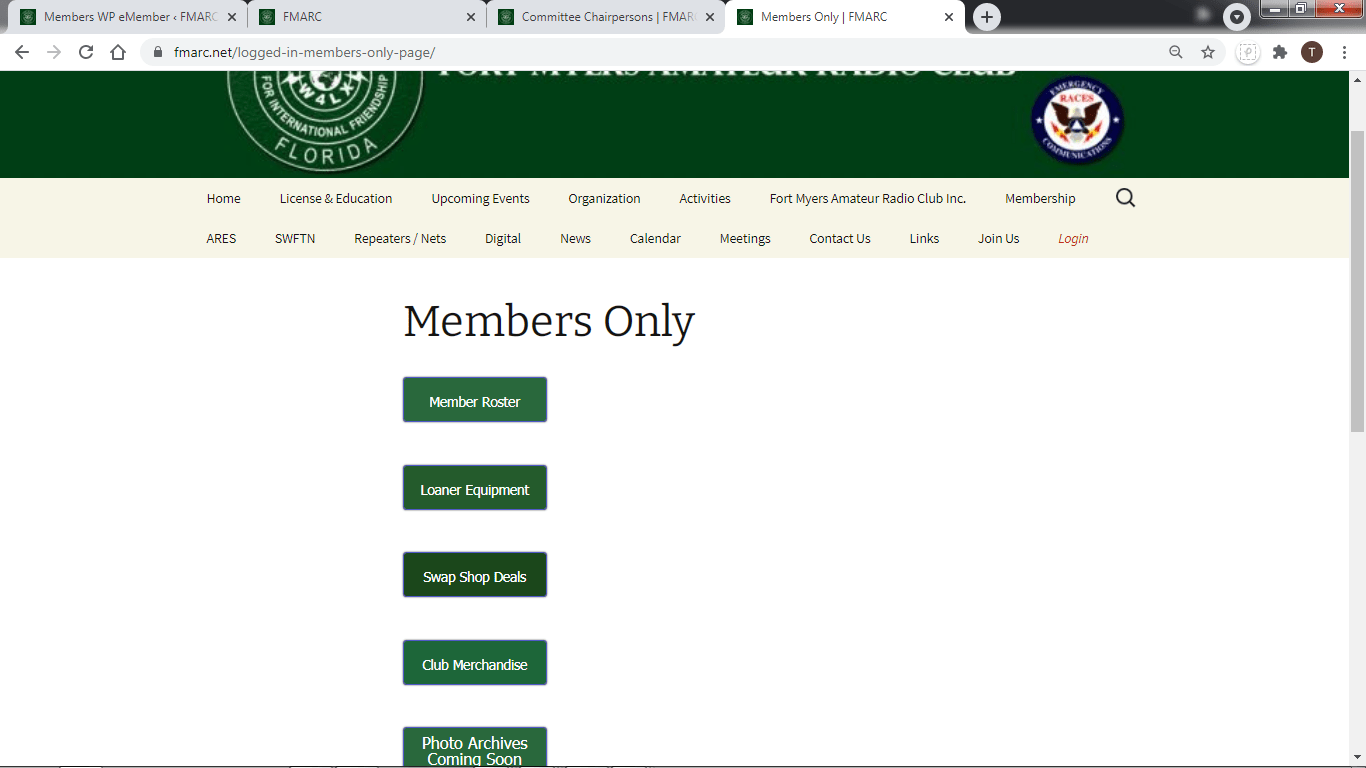
To change your profile information (including password) click on the “Edit My Profile ” link (highlighted here in blue)
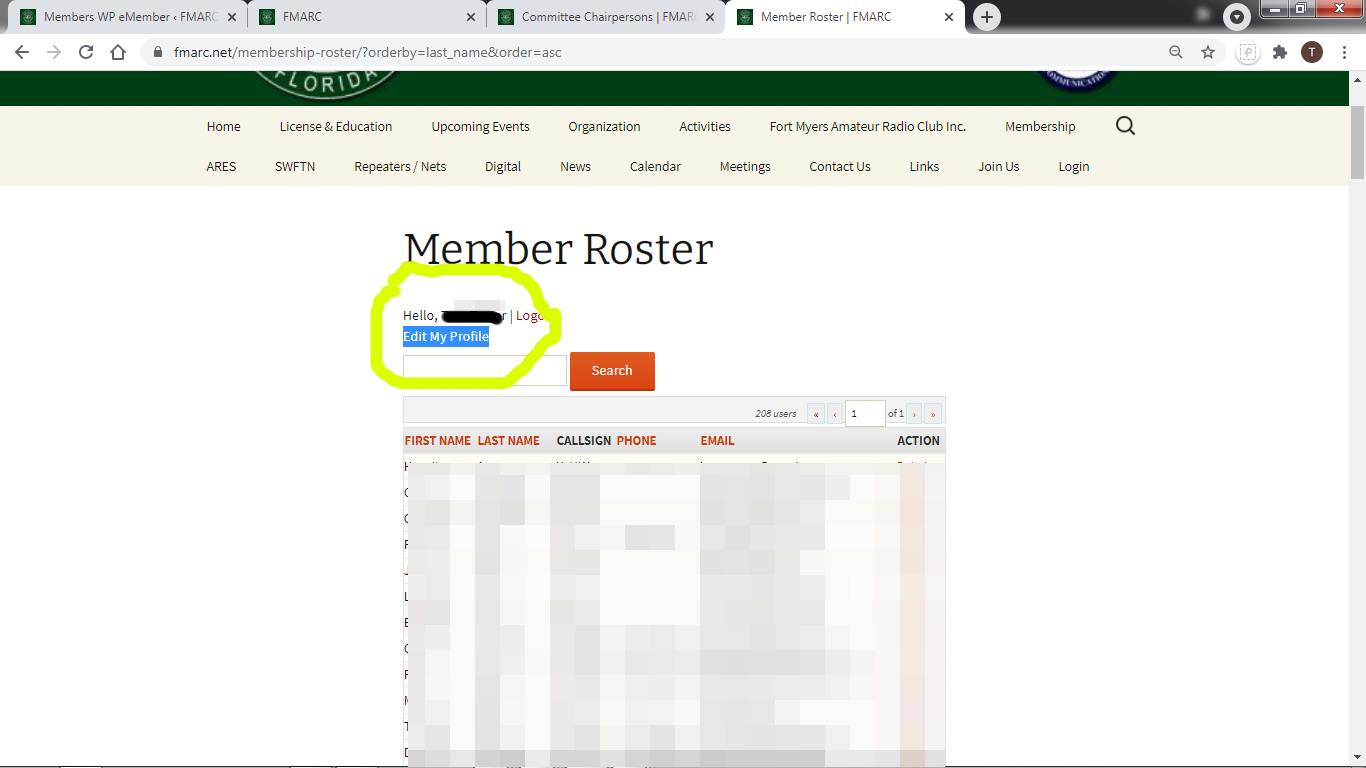
Here you can enter your current profile information and make password changes.
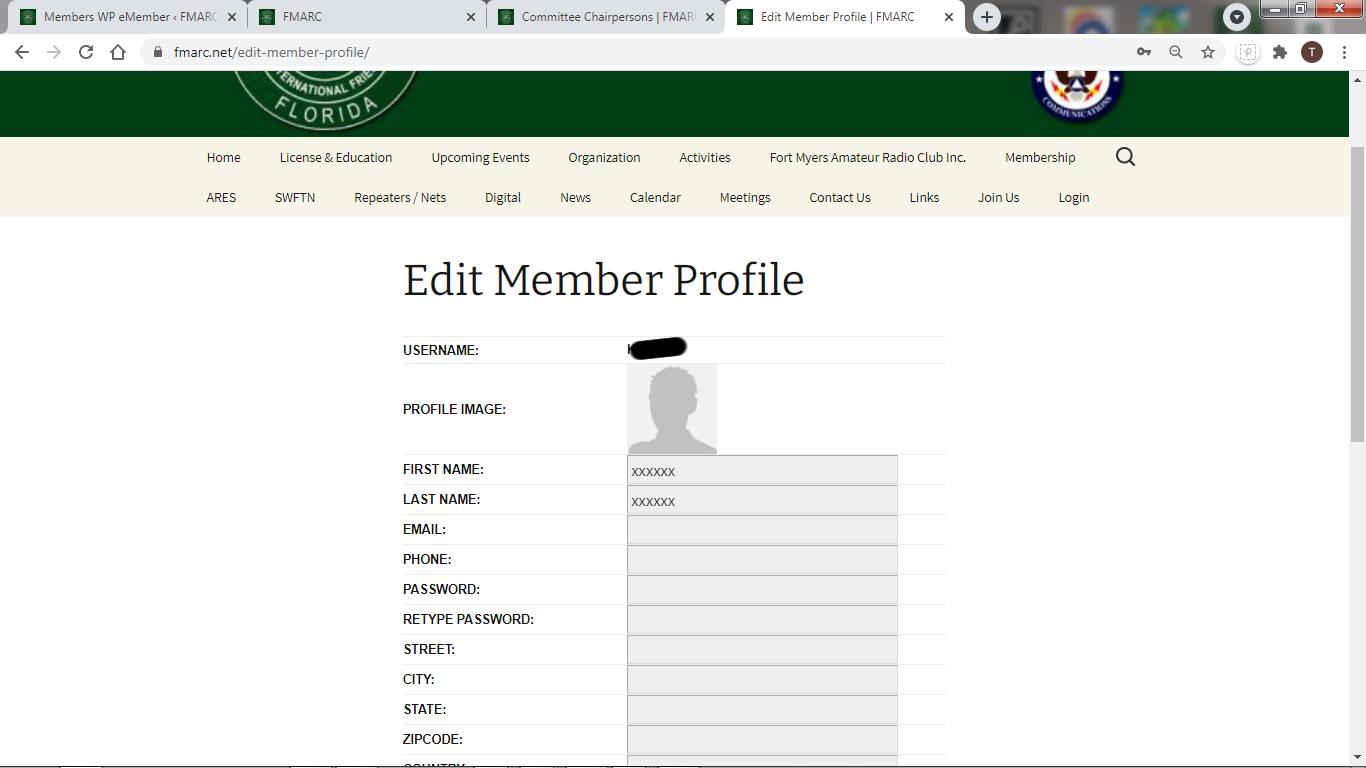
Click on “UPDATE” at the bottom of the page to make the changes.
If you have problems logging in or updating your info, use the “Help and Assistance Form“.